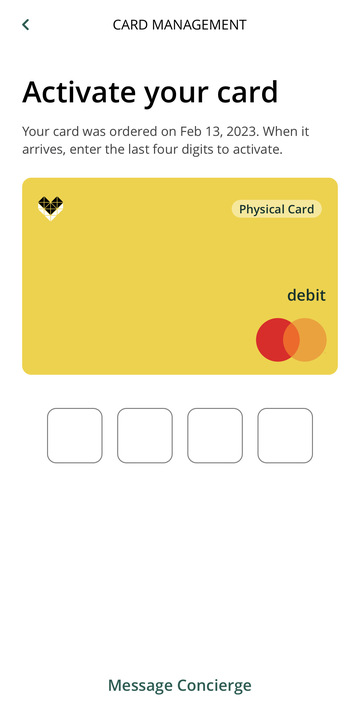To activate your brand new Zeta Card, simply head on over to the app!
The easiest way is to scroll down on your overview until you see your Zeta Wallet. Tap on your physical card, then follow the prompts to activate it.
Another option is to do so from the settings menu:
Click on the settings icon at the top of the overview, then scroll down to the Card Management section of that menu, and select Zeta Wallet. From there, you can easily activate your card by entering the last four digits of your card number and setting your PIN!
Keep in mind that you can only activate your own Zeta Card (and Companion Cards) in your app. For Zeta Joint Account holders, your partner on the account will need to log into the app from their own device using their login credentials and activate their card.